This post will guide through how to use Amazon RDS, the steps of creating an instance and other related things.
Before going further one can take a look on few links to get a hang of what RDS is all about and how does it perform against other available solutions.
Lets get started.
1. Launch DB instance - AWS Services are relatively cheaper in USA region, so you can consider about choosing the region. Go to Amazon AWS console and select RDS from there. You will land up on the below page. Click "launch a DB Instance".
2. Select mysql engine.
3. Production- Choose Multi-AZ Deployment.
4. Specify DB Details - On the basis of your requirements you can choose DB Instance Class. In my case I used db.t2.medium which was of 5GB capacity. Specify user and password for the db from here.
5. Configure Advanced Settings - You can define your custom parameter group so you can simply choose default parameter group here. If you have a pre-defined security group, you should choose that one here.
6. DB Instance Created- The database has now been created. It may take couple of minutes for the db to set up completely.
7. The newly created DB instance will start reflecting in the dashboard.
Changing the default configuration variables of MySql
Now after the db instance has been created we need to change a bit of configurations and monitor the db.
I struggled a bit when I had to change the default configuration values. To change the config values (equivalent to changing values in my.cnf file) we have these following steps.
1. Go to RDS dashboard and select the database which you have created. Choose "Parameter Group" from the left pane.
2. Click on "Create DB Parameter Group" to create a custom Parameter Group. Choose some suitable name and description.
3. Now choose "Edit" to change the config. Some important variables as - max_connections, query_cache_size etc can be changed from here. The changes will be applied and reflected.
Monitoring
One of the coolest features of RDS is its monitoring. You can check out for n different metrics. - CPU Utilizations, Number of connections etc.
Simple, isn't it? Feel free to comment.










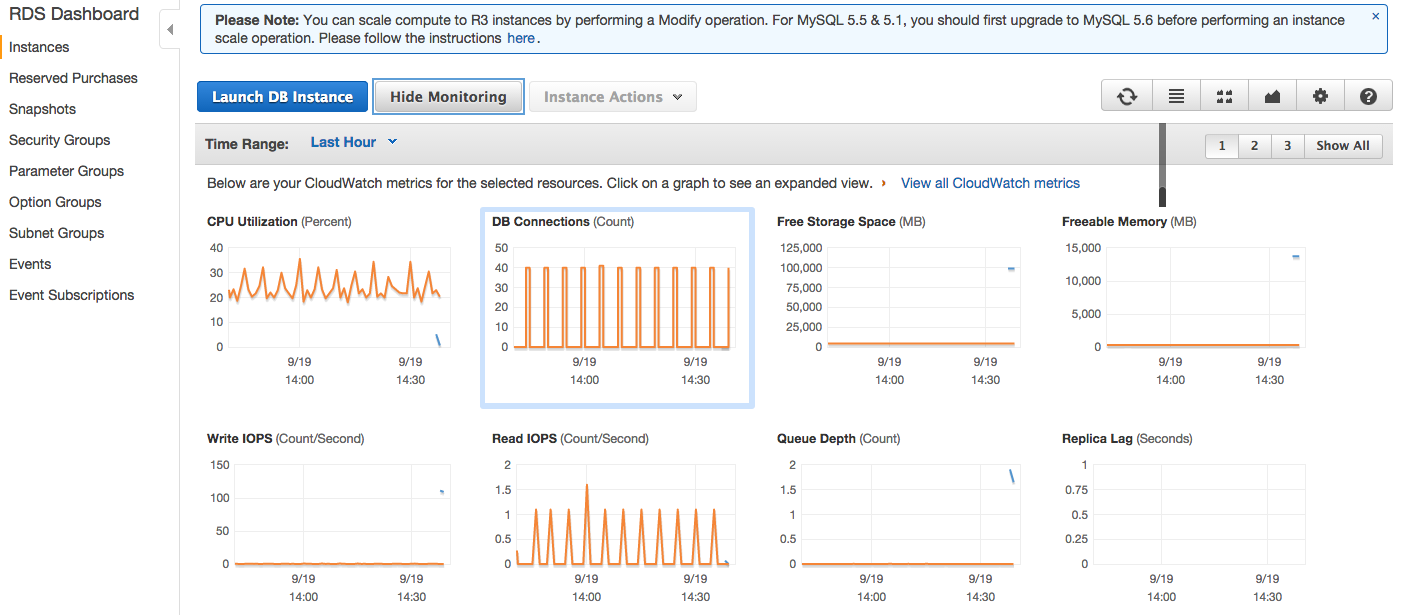
0 comments:
Post a Comment